ANDROID FREE BROWSING
1. Register an account www.your-freedom.net/index.php?id=170&L=0?referer=3544123
2. Download the application from http://www.your-freedom.net/ems-dist/YF_Android-20140326-01.apk?referer=3544123
HOW TO SET IT UP
Click on CONFIGURE at the bottom right of the screen
Click on ACCOUNT INFORMATION and insert the username and password you created
Under server connection:
connection mode select: DNS
Tweak: select NIGERIA ETISALAT or NIGERIA MTN depending on the network you are using
Click on the WIZARD and wait for it to finish
Connection protocols will pop up. untick HTTPS and HTTP
and the make sure it is look like this below
click on the forward botton at the top right to start searching for YOUR_FREEDOM SERVERS NEAR YOU
When it finish searching, it will look like this below image
select any server of your choice and click the OK sign at the top right corner of your screen
Click Next
Now go back and click START CONNECTION to start browsing
8. When it is connected, it will look like this
NOTE: YOU HAVE TWO HOURS EVERY AS A FREE USER
THE BEST NETWORK FOR THIS CHEAT IS ETISALAT
Incase you like the service and want to go premium, make your payment to any of the accounts below
ACC NAME: Obinna Jacob Ugwouloka
ACC No: 0013 874 566
BANK: ACCESS BANK
1. Register an account www.your-freedom.net/index.php?id=170&L=0?referer=3544123
2. Download the application from http://www.your-freedom.net/ems-dist/YF_Android-20140326-01.apk?referer=3544123
HOW TO SET IT UP
Click on CONFIGURE at the bottom right of the screen
Click on ACCOUNT INFORMATION and insert the username and password you created
Under server connection:
connection mode select: DNS
Tweak: select NIGERIA ETISALAT or NIGERIA MTN depending on the network you are using
Click on the WIZARD and wait for it to finish
Connection protocols will pop up. untick HTTPS and HTTP
and the make sure it is look like this below
click on the forward botton at the top right to start searching for YOUR_FREEDOM SERVERS NEAR YOU
When it finish searching, it will look like this below image
select any server of your choice and click the OK sign at the top right corner of your screen
Click Next
Now go back and click START CONNECTION to start browsing
8. When it is connected, it will look like this
NOTE: YOU HAVE TWO HOURS EVERY AS A FREE USER
THE BEST NETWORK FOR THIS CHEAT IS ETISALAT
Incase you like the service and want to go premium, make your payment to any of the accounts below
Premium account costs 500 naira
account no: 0131693248
account name: obinna jacob ugwouloka
bank: GTbank
or
account name: obinna jacob
account no: 3231005816
bank: Ecobank
or
ACC. NAME: JACOB OBINNA UGWOULOKA
ACC. NO: 3077126785
BANK: FIRSTBANK
orACC NAME: Obinna Jacob Ugwouloka
ACC No: 0013 874 566
BANK: ACCESS BANK
or send 700 MTN card together with your username and password
when you pay,
send your payment details to any of the contacts below
contacts: 08060918016
bbm: 7c2ce0b4
whatsapp: 08060918016
what to send:
Username and Password
depositor's name
bank
amount
and teller no








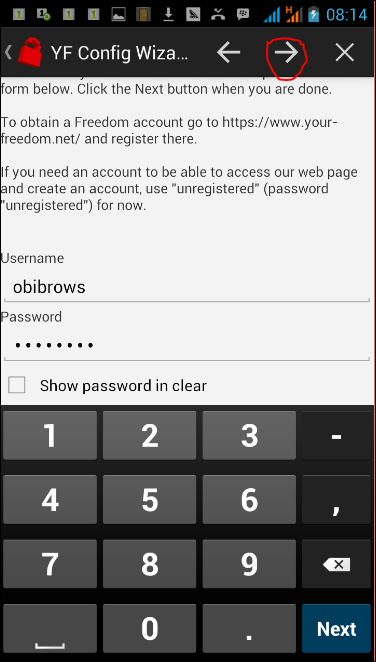



No comments:
Post a Comment
What do you think?